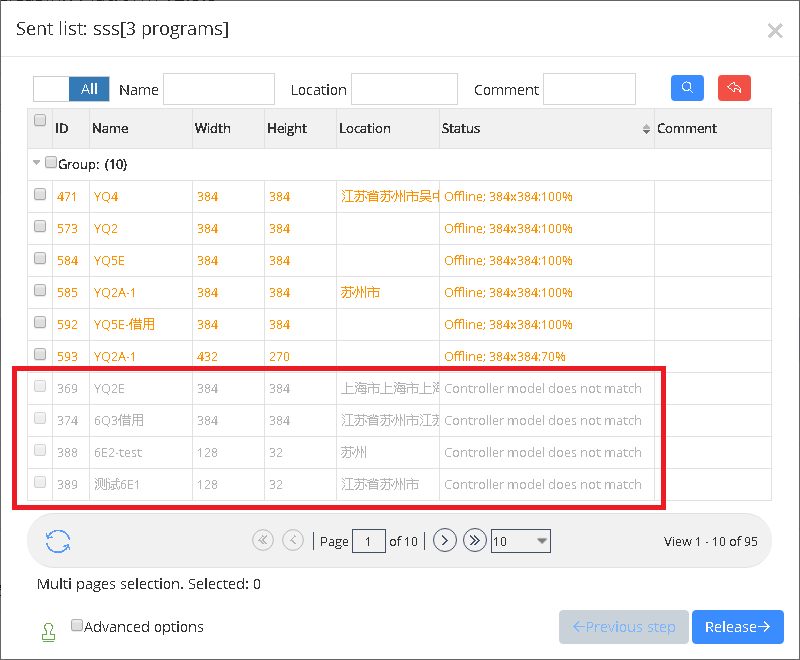5.10.4 Release the program list
Users can publish the program list in the "program list" and program list production page, and select the corresponding screen in the pop-up publishing wizard (picture 5.10-5) to complete the publishing task.In the simplified version, complete the program list publishing wizard, and the list will be directly and instantly sent to the corresponding screen.At present, the platform can conduct publishing operations and generate publishing tasks for both online and offline screens, and normally complete publishing tasks for online screens.For the offline screen, publishing tasks are automatically completed after going online.
In addition, the simplified version supports the adaptive function. We will calculate the matching rate of the user's program list and other screen sizes according to the formula. If the matching rate is greater than 60%, you can choose to send it to the screen.Otherwise, you cannot choose, as shown in picture 5.10-14 below.